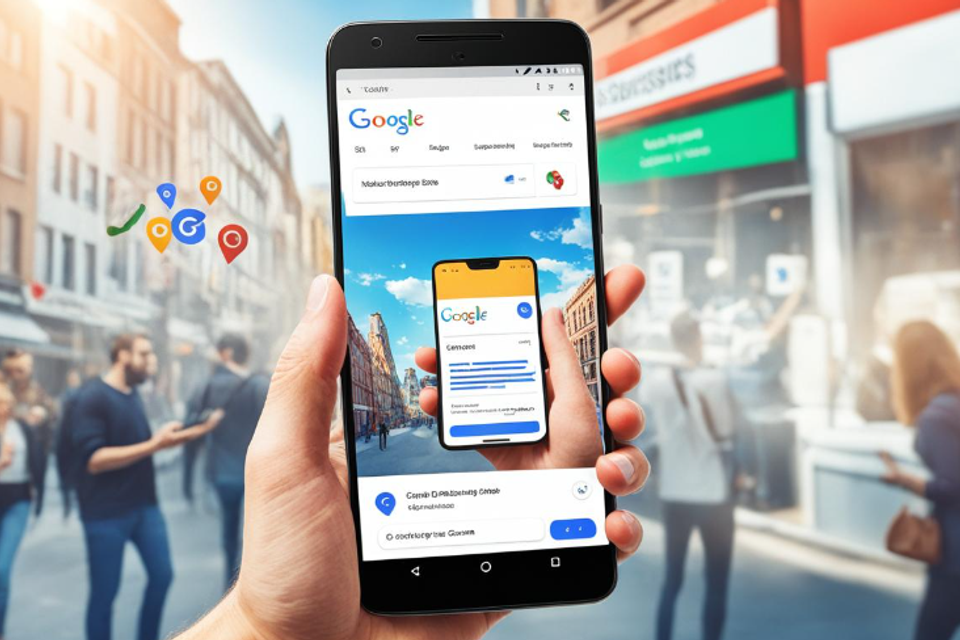Claiming and optimizing your Google Business Profile is a smart move for any local business. It helps you attract more customers and grow your business. By managing your info, talking to customers, and using the platform's tools, you can make the most of this powerful tool.How to Claim Your Google Business Profile
Claiming your Google Business Profile is easy and can help your business stand out online. It lets you control your business info, answer customer reviews, and show up more in local searches.Step-by-Step Guide to Claiming and Verifying Your Listing
Sign in to your Google account or create a new one linked to your business. Go to the Google Business Profile site and type in your business name and what you do. If your business is listed, you can claim it. If not, you can make a new one. Give your business's address, phone number (708-4-752-9060), and other key contact info. Google will send you a postcard or call with a code to verify, which you must enter. After verifying, you can manage and improve your Google Business Profile to show off your business well.
Claiming and verifying your Google Business Profile lets you control your info, answer customer reviews, and show up in local searches. This builds trust with customers and can improve your website's ranking.
Remember, claiming and verifying your Google Business Profile is key to your online success. By doing this, you'll increase your visibility and reach more potential customers.
Optimizing Your Google Business Profile Listing
After claiming your Google Business Profile, make sure to fill it out fully. Add a detailed description, high-quality photos, your website link, and correct hours. This helps potential customers get the latest and most accurate info about your business.Adding Relevant Information and Engaging with Customers.
Replying to reviews, both good and bad, shows you care and builds trust. Having all your info right makes it easier for people to find you in local searches. More reviews and high ratings can also boost your local Google ranking, making you more visible to potential customers.
Google My Business lets you add photos, videos, phone numbers, hours, and reservation links. A good rating and positive reviews can draw in new customers. Verified listings are seen as more trustworthy by users. Plus, businesses with photos get more clicks to their site and more direction requests in Google Maps.
Optimizing your Google Business Profile can boost your local search visibility, build trust with customers, and drive more traffic and sales.
"Maintaining an active Google Business account can improve a company's overall ranking in search results.
Leveraging Google Business Profile Tools
As a business owner, using Google Business Profile tools can greatly improve your customer engagement and online visibility. These tools help you connect with your audience, answer their questions, and show off what you offer.Question & Answers, Messaging, and Google Posts
The Question & Answer feature lets customers ask you about your products, services, or how your business works. Answering these questions quickly shows you care about customer engagement.
The Messaging feature lets customers talk to you through your Google Business Profile. This can help you build relationships, solve customer problems, and turn leads into loyal customers.
Google Posts is a great way to share news, deals, or events with your audience. Keeping your Google Business Profile updated with new content can make users more engaged and keep them in the loop about your latest news.
Google Business Profile ToolKey Benefits
Question & AnswersDirectly address customer inquiries, demonstrate responsiveness
MessagingNurture customer relationships, respond to concerns, convert leads
Google PostsShare updates, promotions, and events, increase customer engagement
Using these Google business profile tools can help you connect with your customers, meet their needs, and boost your online visibility.
"Regularly updating your Google Business Profile with fresh content can significantly boost user engagement and keep your customers informed about your latest offerings."
Google Business Profile is free, making it easy and affordable for any business to use and enhance its online presence.
Claiming your Google business profile page, why it's important
Claiming your Google Business Profile is key to boosting your online presence and drawing in more customers. It lets you control how your business looks on Google. This means people can see the latest and most accurate info about your company. This builds trust and makes them more likely to visit or contact you.
A verified Google Business Profile also puts your business in front of local and "near me" searches. This makes it easier for customers to find and connect with your offerings. Google's stats show that half of mobile searchers visit a store within a day after a local search. And, they often look for your business's address first.
Having a strong online presence through a Google Business Profile can also help your website rank better on search engines. Research says online reviews are a big factor in how search engines rank sites. Good reviews and a well-kept profile can boost your visibility and trustworthiness with potential customers.
Studies also highlight the value of a verified Google Business Profile. They show that verified businesses are seen as more reputable. This means taking charge of your online presence can greatly affect how customers see and interact with your business.
In summary, claiming your Google Business Profile is a smart move. It improves your online presence, attracts more customers, and helps your local business grow. By sharing correct info, engaging with reviews, and using the platform's tools, you build a solid digital base for your company's success.
 Skip to content
Skip to content